A day in the life of a Kubernetes developer/administrator
This read will just be a walk through of an annoying bug I faced in our cloud-native setup. It forced me to consider whether all of this complexity is worth it.
Here at Zammit we use Helm Charts to build and release our services. Each service has a /deploy directory with it's helm chart's definition.
This includes all the Kubernetes manifests it needs to define, like an ingress, deployment, hpa and so on. It can also list other helm charts as its dependencies. For example, our main service had Bitnami's redis helm chart with a specific version (foreshadowing 😢). Our release pipeline is then as follows:
- CI: Github Actions
- We build our docker image using Github Actions
- We upload them to image to our GCP bucket
- We create a git tag in our repo
- CD: ArgoCD
- ArgoCD then listens for git tags on our git repo
- It gets the code attached to the latest git tag, and builds the helm chart (with it's dependencies)
- It caches the output in the internal redis pod it has, to save on time
- It takes the output K8S manifested and syncs them using
kubectl
The system was working great, until it didn't. We faced a weird cryptic error:
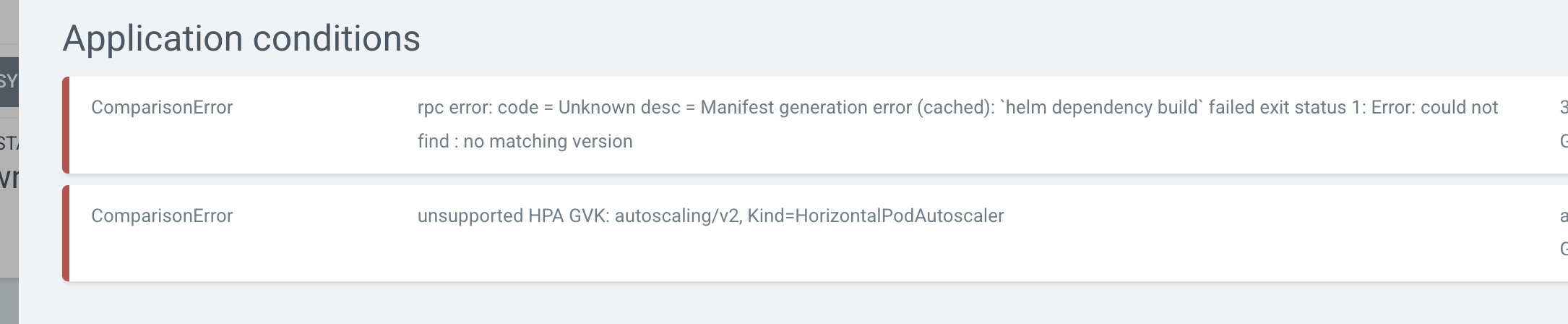
After some googling around, turns out this is a common Argo error, and it happens when the helm template command fails. (Remember that argo only uses helm for its templating functionality, it manges the K8S syncing itself). Argo then caches this result in redis, so even a rebuild will not fix this because the helm chart did not change. According to a lot of threads on their Github Issues, this could happen randomly due to weird race conditions, or a myriad of other reasons. So then I tried my first approach:
Approach #1: Flush the redis cache using FLUSHALL and restart the repo-server pod.
Unfortunately that did not work. However, it leaded me looking into the repo-server logs, which turned out to be really useful. I then was able to see the actual helm template build error, not the cryptic on Argo was giving me in the UI. It said it could not find the redis chart in the /charts subdirectory.
That is weird, why is that happening? After some googling, I could not find anyone having similar issue. However, I realized our Argo helm chart version was quite old and a lot of bugs was solved since then. So my next approach was to upgrade Argo, maybe it magically solves the issue!
Approach #2: Upgrade the Argo helm chart to the latest version.
After some annoyances with the helm upgrade command; is it helm upgrade argo-cd argo/argo-cd or helm upgrade argo/argo-cd argo-cd? So annoying. As expected, this did not solve the issue. During my last google search, a lot of people faced that error (the "could not find the redis chart in the /charts subdirectory") when trying helm dep update command. While this was unrelated to Argo, it dawned on me that the repo-server pod is the one pulling our repo from git, and I can run helm commands there.
So I decided to do the helm dep update myself. Finally, I get a proper error message! It said it could not download the bitnami/redis chart. After looking on Artifact Hub, turns out our redis version was not listed anymore to be downloadable. So the obvious next step is to try and upgrade redis.
Approach #3: Upgrade the helm chart dependencies.
Just bump the version in Chart.yaml but don't forget to run helm dep update locally so it can update the Chart.lock file. And that was it, Flush the redis cache and the build passes!
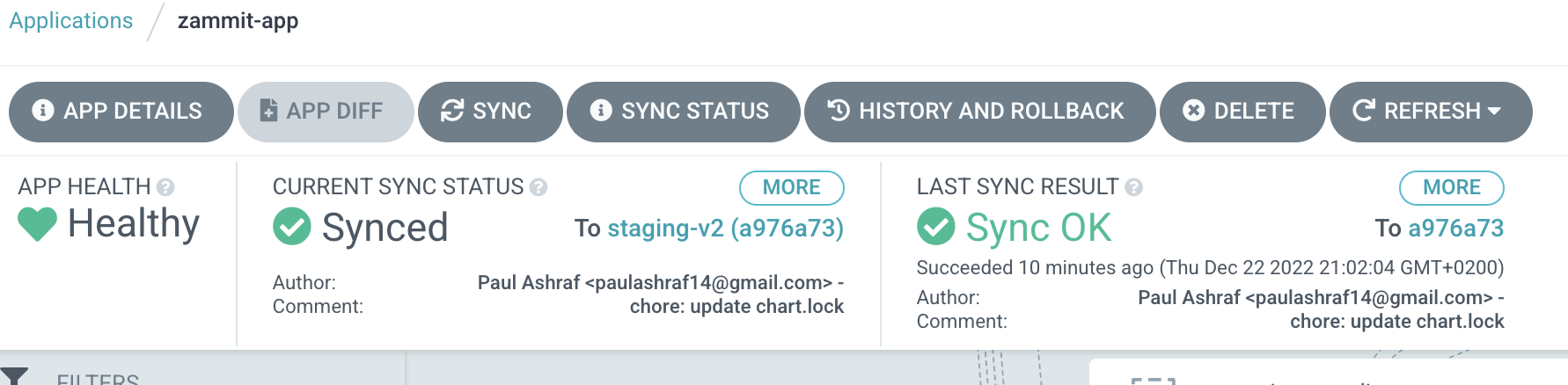
This article is not a criticism of any of the tools mentioned above. These are all amazing tools and it is a ton of fun working with them. However, this annoying bug forced me to reconsider that this complicated CI/CD setup is quite over-engineered for our small startup.
A 50-developer company with a platform engineering team, Awesome ✅. A 4-developer small startup, maybe be it needs to be reconsidered 🤔
One last closing thought, we engineers often don't consider how valuable our time is. In our pursuit of open-source, cloud-native tools that are fun to engineer and provide no vendor lock-ins, we often forget that they come with a hidden cost; the huge engineering time and effort it takes to maintain these tools and systems. For some teams, that cost makes sense and will pay off, for others it will not.
